This is the second blog I have created. Last semester for my “Romantic Politics” seminar one of our assignments through the semester was a weekly blog. I thought I was fairly familiar with the process on WordPress, but it seems I was slightly mistaken. It was not extremely hard, but I found myself getting a bit turned around. Eventually I found my way and seem to be catching on (I hope).
For this blog I followed the requirements set forth, so except for the images and descriptions for the pages everything was laid out. There are some things I am not 100% sure of. For example:
1.) How do we link to the blogs of our classmates?
2.) Is there a way to change the color of the font?
3.) Is there a way to set smaller pictures in the header while not replacing the whole header?
4.) How do we link pictures?
5.) Is there a table that explains what all the widgets do?
These are just some of the issues I am trying to sort out. For my English seminar the requirements for the blog were not nearly as formal. It was just create a blog and go, so there really wasn’t much to figure out. This is much different and there is more depth to it. Like anything else, with time I am sure it will get easier. For now I am just playing around with the different functions and seeing what they bring to the table. Some I like and can see myself using and others not so much. But for now I will appreciate any help and suggestions thrown my way!

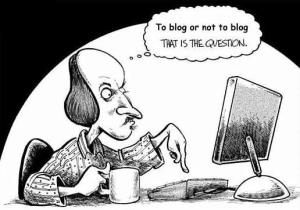
February 10th, 2012 at 1:03 am
I like the feel of your blog. It seems very professional. Your pictures in this post go very well with the theme too.
February 11th, 2012 at 12:21 am
Your post was very insightful and honest. There are a lot of aspects of blogging I am unaware of, as well. I am interested in keeping up with your thoughts throughout the semester. The font was easy to read and simple.
February 11th, 2012 at 5:35 am
Great post, Frank! Let me answer your questions:
1. You’ve linked to your classmate blogs. I see them in your blogroll, good work!
2. Some themes allow you to change link color (under theme options in Appearance), but font color is static without a CSS upgrade.
3. To do a custom header, you need to use photoshop to edit a bunch of photos into your ideal configuration. The key is matching the pixel by pixel header specs.
4. Use the multimedia upload icon, to import your pictures from URL. Then, make sure you post the URL you click the “link to image” icon at the bottom of the menu.
5. Not really, trial-error-and-google is my motto with those 😉
Keep up all the great work, and add tags and categories to your next post.